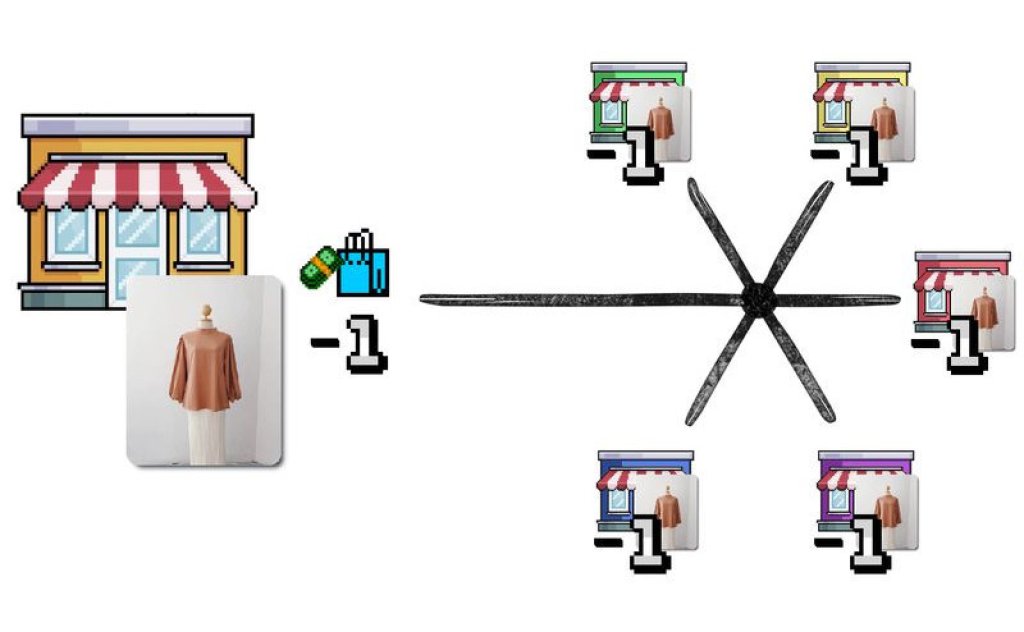Other inventory syncing apps on Shopify work on a periodic basis. For inventory syncing, it’s important that this periodic syncing happens as frequently as possible in order to avoid overselling. With Synkro, syncing happens near-instantly, syncing inventory changes within seconds, not hours.
Synkro places customer support at the utmost importance. We work with each customer on a case-by-case basis, learning your requirements and guiding you to the perfect Synkro configuration for your needs. If you don’t believe us, read some of the reviews left by our customers (read more on our app listing page)
If you would like to connect multiple stores together and sync inventory levels between those stores, simply install the Synkro app all of your Shopify stores, connecting them to the same Synkro account. Once this is complete, configure your Location Connections setting so Synkro knows how to connect the inventory locations together between your stores. Any inventory changes which occur in any of your stores will be synced to other products/variants which share the same SKU across all of your connected stores according to your Location Connections setting.
If you have multiple products within your store which should share the same inventory level, Synkro provides a simple solution. Ensure that all of your products whose inventory should be synced are assigned the same SKU value (or barcode, if using barcode-based syncing). Once you complete step #1 in the installation process, Synkro will immediately begin watching for inventory changes on your products, and syncing those changes to other products in your store which have the same SKU at the same inventory location within a few seconds.
If you have two or more inventory locations within the your store which you’d like to have kept in sync, then Synkro has the perfect solution for you. A popular use-case for this feature is when multiple pick-up locations should always be made available to customers during checkout. Since Shopify requires a product to be in stock at a pick-up location in order for that location to appear during checkout, it becomes problematic when inventory is tracked separately across your various pickup locations. With Synkro’s Same-store inventory location syncing feature, making sure all of your pick-up locations are always available during checkout is a breeze.
If you have hundreds or thousands of products which should have their inventory levels all kept in sync, then you should consider Synkro’s Master inventory system. This tool is perfect for merchants who create made-to-order products which all share the same blank raw material. In this scenario, the quantity of raw material (eg. medium blank white t-shirt) should be used to represent the inventory availability of all “derivative” made-to-order products (eg. “I Love Canada” printed medium sized t-shirt).